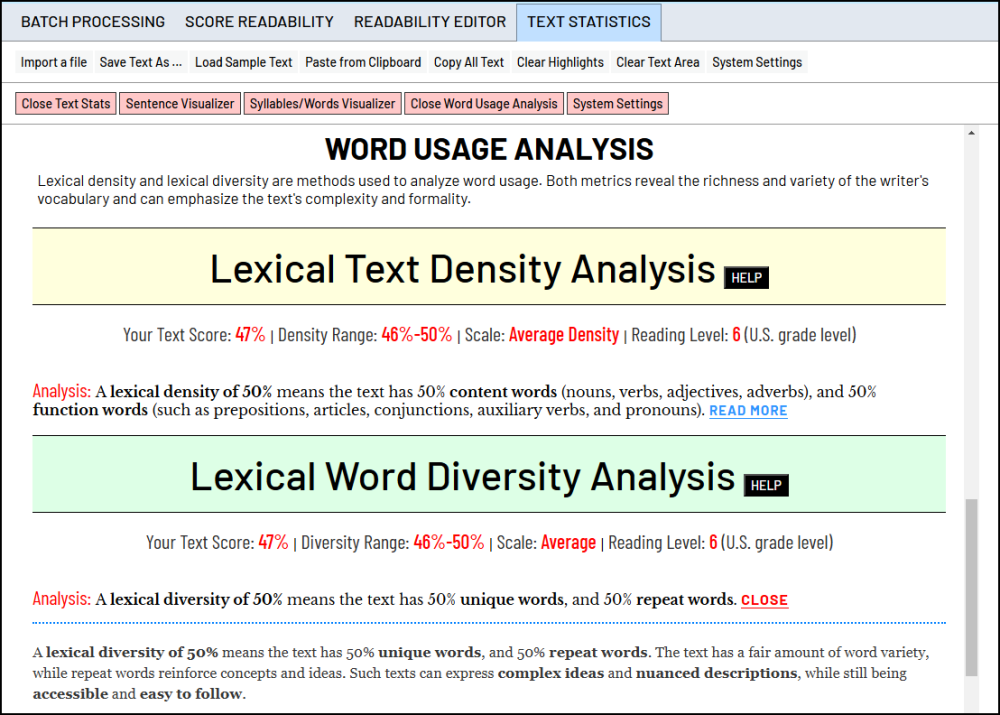The TEXT STATISTICS screen lets you see current stats about your text, as well as detailed stats about sentences, words/syllables, and word usage (based on lexical density and lexical diversity).
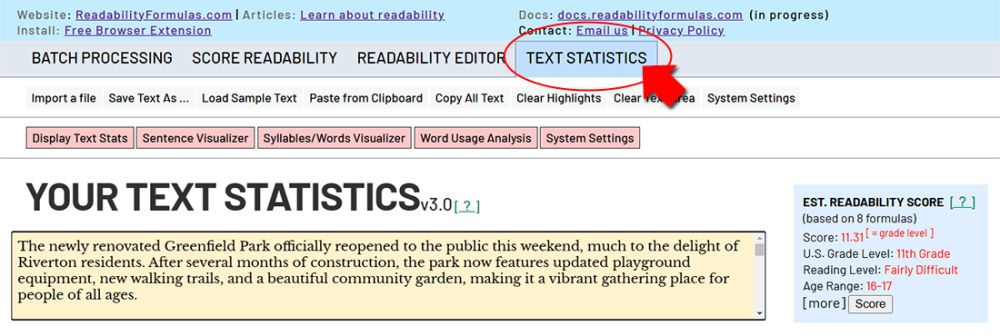
To see current text stats about your text, click DISPLAY TEXT STATS.
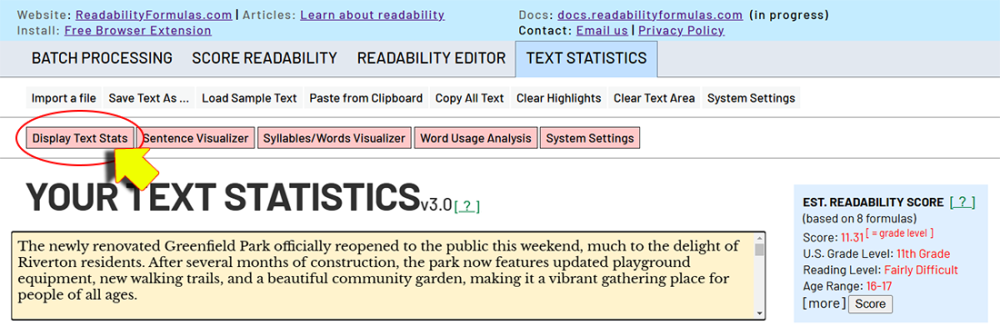
Stats will include 5 detailed sections about your text: Word/Character Stats, Sentence Stats, Paragraph Stats, Word Stats, and Syllable Stats.
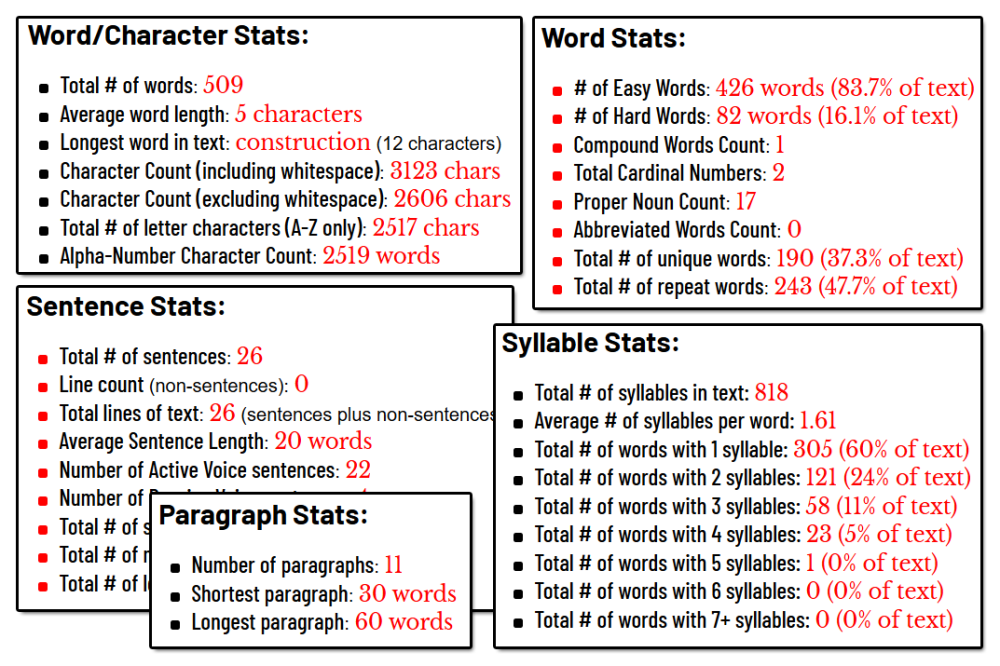
Click DISPLAY SENTENCES VISUALIZER to view sentence variety in your text. This can help you see how often you use long sentences, passive sentences, and non-sentences in your text, which increase reading difficulty.
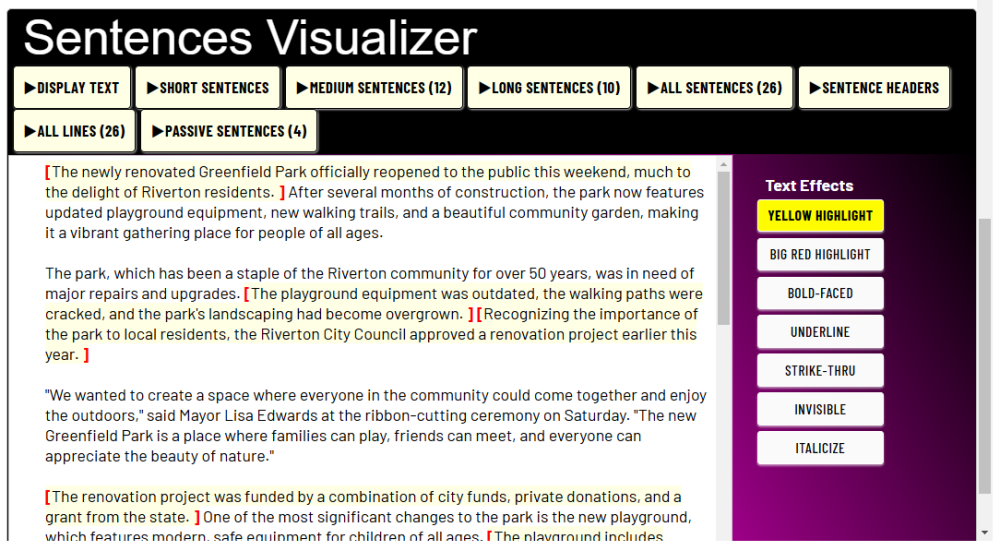
Click SYLLABLES/WORDS VISUALIZER to see easy and hard words in your text.
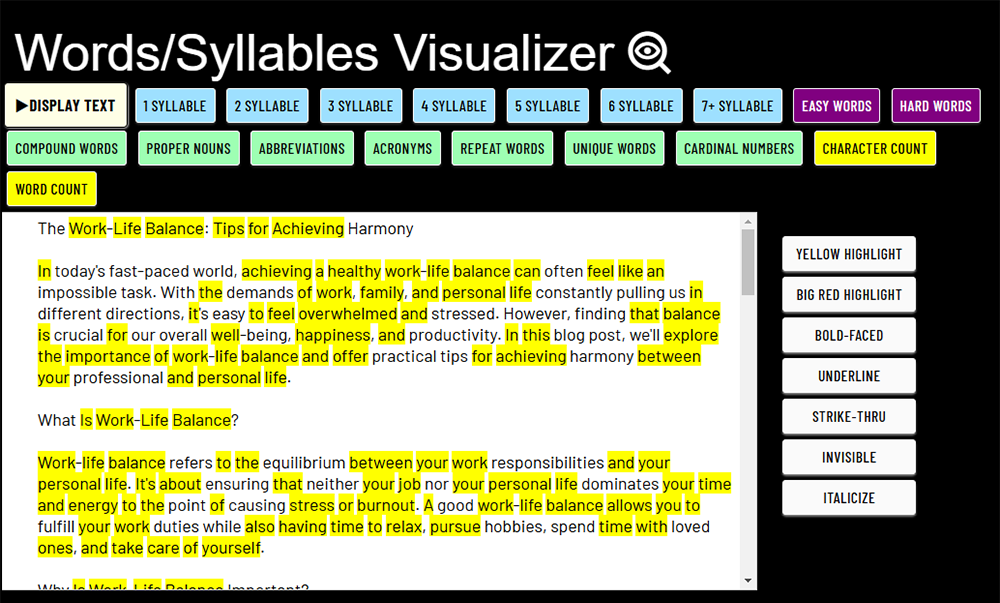
To analyze the text’s writing style using Lexical Density and Lexical Diversity, click WORD USAGE ANALYSIS.
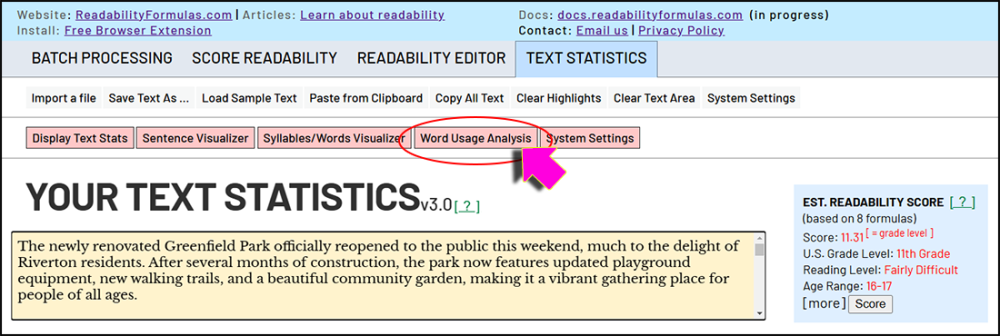
Both metrics reveal the richness and variety of the writer’s vocabulary and can emphasize the text’s complexity and formality.
Lexical density measures how much information is packed into your text. It compares the number of content words—like nouns, verbs, adjectives, and adverbs—to the total number of words.
Lexical diversity analyzes vocabulary in your text. It compares the number of unique words to the total number of words. A high lexical diversity suggests a wide range of words, while a low lexical diversity suggests the same words repeat often.